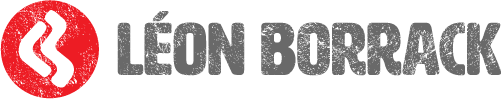Background
OC Energy is one of Australia’s leading embedded network energy providers, providing electricity and other energy services to around 30,000 homes and businesses. They use a custom billing and CRM system called HQ developed by Melbourne software developers Ayuda.
Contracted by Ayuda, I worked directly with OC Energy’s operations team to review opportunities for operational efficiency gains through user experience improvements. Following that I was then asked to prototype and demonstrate a proof of concepts for the built-in workflow changes I advocated.
Analysing pain points
OC Energy knew their operations were facing significant growing pains. Customer numbers had doubled in the past twelve months and were expected to double again in the next twelve months. Without changes this meant doubling call centre staff.
Using data from timesheets, HQ’s logs, measurement of task timeframes and interviews with operational staff I analysed the time consumed by the most common activities. This showed the collection of unpaid bills was the most resource intensive activity. The analysis also showed that this area was also one of the least efficient to complete the required individual steps within HQ.
Establishing a strategy
With the help of call centre staff, I documented the existing processes for collections. HQ had been designed to functional requirements rather than to support company processes so users needed to navigate to disparate parts of the system in order to complete the various steps within a single task. My approach was to recommend the creation of task workflows that reflected the businesses process. This strategy would allow many tasks to be automated and others to be completed more efficiently by providing a set of sequential actionable steps that could be completed within a single user-oriented flow.
Creating a model task workflow
The collections process consisted of many stages and pathways. The goal was to break it down to tasks that could be completed on the spot by a single member of staff. This was done in conjunction with the users of the system. From this work it was agreed to create a new detail task flow for one of the most common and resource intensive task in the collection process—calling a customer regarding non-payment. This task flow was carefully assembled with input and feedback from users.
Prototyping and testing
Using the documented task flow, I created an interactive prototype for undertaking the task in Adobe XD. Immediately users began to grasp the benefits of the strategy. The new task flow script with built-in choices automated many of the tasks that previously needed to be completed manually. Testing was completed with each of the users responsible for the task, resulting in further refinements. During testing, users demonstrated that the task could be completed within with the duration of the phone call (normally one to two minutes), compared to the existing need to spend on average five minutes additional time after the call to complete the task.